DSC Radio: What is the Digital Selective Calling System?
Every boater needs to have a VHF radio on board their vessel. It’s a vital communication tool that can link you to the mainland and rescuers when needed. It can also help inform you about weather and other emergencies. But what about a DSC radio? This is newer technology and not everyone is familiar with it. Ironically, it’s been around for about 20 years now but few boaters are familiar. It’s extremely useful when it comes to communicating and sending distress calls at sea. It can definitely be of greater benefit than just traditional VHF radios as well. So what is it and how does it work? Let’s find out.
What is Digital Selective Calling?
DSC can be considered like an upgrade to how marine communication functions. It’s part of the Global Maritime Distress and Safety System. It allows you to get help faster and provides more accurate information to rescuers at a time when seconds can really save a life.
All new VHF radios are equipped with DSC capabilities. DSC radios have the ability to make ship to ship calls and access a distress channel. They transmit data digitally instead of using voice modulation, This allows DSC to have a far greater range than traditional VHF radio. The data sent is also more accurate and easy to understand. This means, in an emergency, a mayday doesn’t need to be sent again and again until hopefully someone replies. The information is sent quickly and clearly so a rescue can begin right away.
What is a Maritime Mobile Service Identity?
A radio that uses DSC is equipped with a maritime mobile service identity. This 9-digit number is registered to the specific radio and vessel that are using it. This is something you have to do when you purchase a radio that uses the service. The 9 digit code is a lot like your phone number. It’s a unique identifier and when you make a call on the radio, it’s transmitted digitally with the call. This is of particular importance in an emergency.
Because the code is specific to a vessel, knowing this number allows you to place ship to ship calls. You can use your radio to communicate directly with a specific boat rather than speaking over an open channel. So, in essence, it allows for you to make phone calls at sea, if you so choose. This can be done for business or recreational reasons.
Registering for a MMSI does not take a lot of time. You can get one through various organizations such as the Federal Communications Commission, Boat US, Sea Tow the Power Squadron, and Shine Micro among others. The FCC numbers offer you worldwide coverage. The ones you get from companies in the US only go in a national database. They won’t do much good for you in international waters so keep that in mind.
The process for getting a number from the FCC is a bit odd. You can register for an FCC registration number here. This is not the MMSI but you need this first if you don’t have one.
After you have a registration number you can go here and apply for an SA – Ship Recreational or Voluntarily Equipped license. The license includes an MMSI number. This process takes a few days and they’ll charge $200 for a 10 year license. This number is needed if you plan to sale international waters, however.
If you’re staying coastal, some places like BoatUS will charge $25 for an MMSI number. If you’re a member, then it’s free. This is a much better option if you don’t plan on leaving US coastal waters ever. It’s cheaper and just as effective. The process is also much less complicated, which doesn’t hurt.
What is a DSC Distress Alert?
If you need to send a distress alert, this is where DSC technology really proves its worth. Your MMSI number is included in every DSC distress alert. This includes all relevant information about your vessel. The name and description, who its registered to and so on is immediately available. If your radio is connected to a GPS then your coordinates can also be immediately transmitted.
Distress alerts work with the push of a button. This sends an automatically formatted distress alert. Or you can make your own. The message transmits automatically every 3.5 to 4.5 minutes until it’s received or you cancel it.
The distress signal should be sent to the nearest Coast Guard station as well as all radio-equipped vessels nearby. The signal is transmitted over channel 70 and then it switches the radio to Channel 16, the emergency band, to allow contact from the Coast Guard when they receive the message.
Even if you are injured or knocked overboard, the DSC signal is able to continue transmitting. It effectively becomes similar to an EPIRB or similar device. Your information is broadcast until such time as help is able to arrive or you cancel it yourself. Keep in mind that, to get full functionality, your device needs to be connected to a LORAN or GPS so your coordinates can be transmitted.
Using Distress Alerts
Alerts offer a surprising amount of information at the touch of a button. There are many emergencies that can pop up when you’re on the water. You may not have time to fully explain your emergency and that is where DSC is so important. Your DSC can transmit alerts about a variety of different but specific emergencies including:
- Flooding
- Fire
- Collision
- Pirates
- Abandoning ship
- Run aground
- Disable and adrift
- Man overboard
- Sinking
- Listing
You can see the value in a radio that can not only relay this information but your boat information at the same time. One button press shares this, the name and location of your vessel, and the time the distress signal was sent. And it also switches your radio to the emergency channel right away.
Using a DSC Radio
Once you have obtained an MMSI you need to manually input it into your radio. The unit you have should have instructions that explain this. Even some handheld VHF radios offer this function, so it’s not a universal process by any means. Just make sure you actually do it. Otherwise none of the DSC functions will actually work. The radio itself will still function like an VHF radio. But you do want to make sure you have these extra functions for when you need them.
DSC Set Up
Most boaters are just not aware that their radio can do all of these things. That’s because most of us don’t want to take the time to learn all the more complex functions, especially if we’re used to the way things used to work. But hopefully you see the benefits now, so let’s take a look at how you can set all of this up.
If your radio is 15 years old or newer, it probably has DSC functionality. Not sure? Look for a “distress” button with a red cover over it. If you have that on your radio, it’s a DSC radio. You’re good to go!
Like we said before, your specific radio instructions will tell you how to program it with the MMSI number you obtained. Make sure you do that right away. If you lost your instruction manual, you can Google it. It’s almost guaranteed to be online.
Connect your GPS after you have the number set up. This usually takes just a few minutes and requires connecting a couple of wires. They should have come with the radio and the instructions will cover this. Again, Google is your friend if you’re not sure what to do.
The Downside of DSC
If you know anyone with the Coast Guard they’ll tell you there’s one big problem with effective DSC use. People just don’t set it up. You need to connect it to your GPS to get the full value. As it happens, the vast majority of boaters who send emergency signals over their DSC radio have not done this yet. That means the data being sent is still limited. It’s great for the Coast Guard and other boats to know they need to help someone, but not so great if no one knows where you are.
According to Coast Guard data, upwards of 90% of those who send distress alerts had no position data included. This is the same as calling the police for help and hanging up before you tell them where you are. And it’s such an easy fix, so make sure you get that GPS connected.
The same data shows that around 60% of users have no registered MMSI. This one takes more time to obtain, and it can cost money, but without these the radio is very underused. The MMSI provides that crucial vessel data that rescuers need.
We recommend getting an MMSI as soon as you get a boat and connecting your radio to your GPS as soon as you install it. That way everything is taken care of and you don’t need to stress over it. At the same time, you’ll have that peace of mind going forward.
Categories: nauticalknowhow














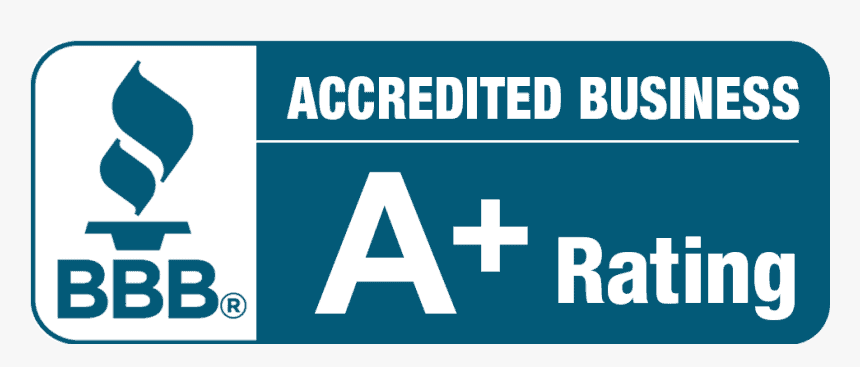


2 Comments
Richard F Weaver on June 8, 2022
Great article Chris, I have been boating for 65 years and the MMSI is the best thing ever. We are getting older and a fast and effective way to call for help is DSC. Installed a new VHF this season.
Jim Isbell on June 15, 2022
Thanks, question: If the radio with built in GPS has NOT yet received the mmsi number, will it still transmit the lat/long coordinates, albeit without the information about boat type/length, etc?